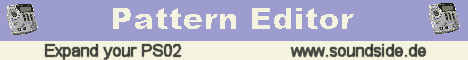The first adjustment is to check whether gain is high or low for the mic setting under Utilities. Then adjust the patch you are using to boost the micpre level and the final level up. If that doesn't help, it might be a bad mic.
====
Additional info: Now that I've posted the Zoom manual online, here is the relevant info:
34 Operation Guide
_ Adjusting the microphone input gain
5.Press the cursor [ ] key to cause the UTILITY menu LED
to light up.
The display switches to the Utility. This menu serves for making
general PS-02 settings.
6.Press the [EDIT] key and then use the curso [ ]/[ ] keys
to bring up the indication "MIC-G" on the display.
The current microphone input gain setting is shown at the top right of
the display.
This setting is only effective when the microphone input patch is selected.
7.Use the cursor [ ]/[ ] keys or slider 1 to adjust the
microphone input gain (Lo or HI).
• When using the built-in microphone
• Lo
This is a gain setting for on-mic recording. It is suitable for
holding the PS-02 in your hand while doing a vocal, or for
placing the PS-02 very close to an acoustic guitar (about 30 cm
from the sound hole).
• HI
This is a gain setting for off-mic recording, such as when
capturing an entire band in a studio.
Operation Guide
35
• When using an external microphone
• Lo
This setting is suitable for high-output microphones.
• HI
This setting is suitable for low-output microphones.
8.When the microphone gain setting is completed, press the
[EXIT (CANCEL)] key.
The unit returns to the Utility menu.
9.Return to the audio menu, select a track, adjust the
recording level, and start recording.
This message has been edited by severe on Apr 3, 2002 9:07 AM
|